User Interface Overview
This page is intended to give the user a brief overview of the Master Patch user interface.
The user interface is made up of the following components:
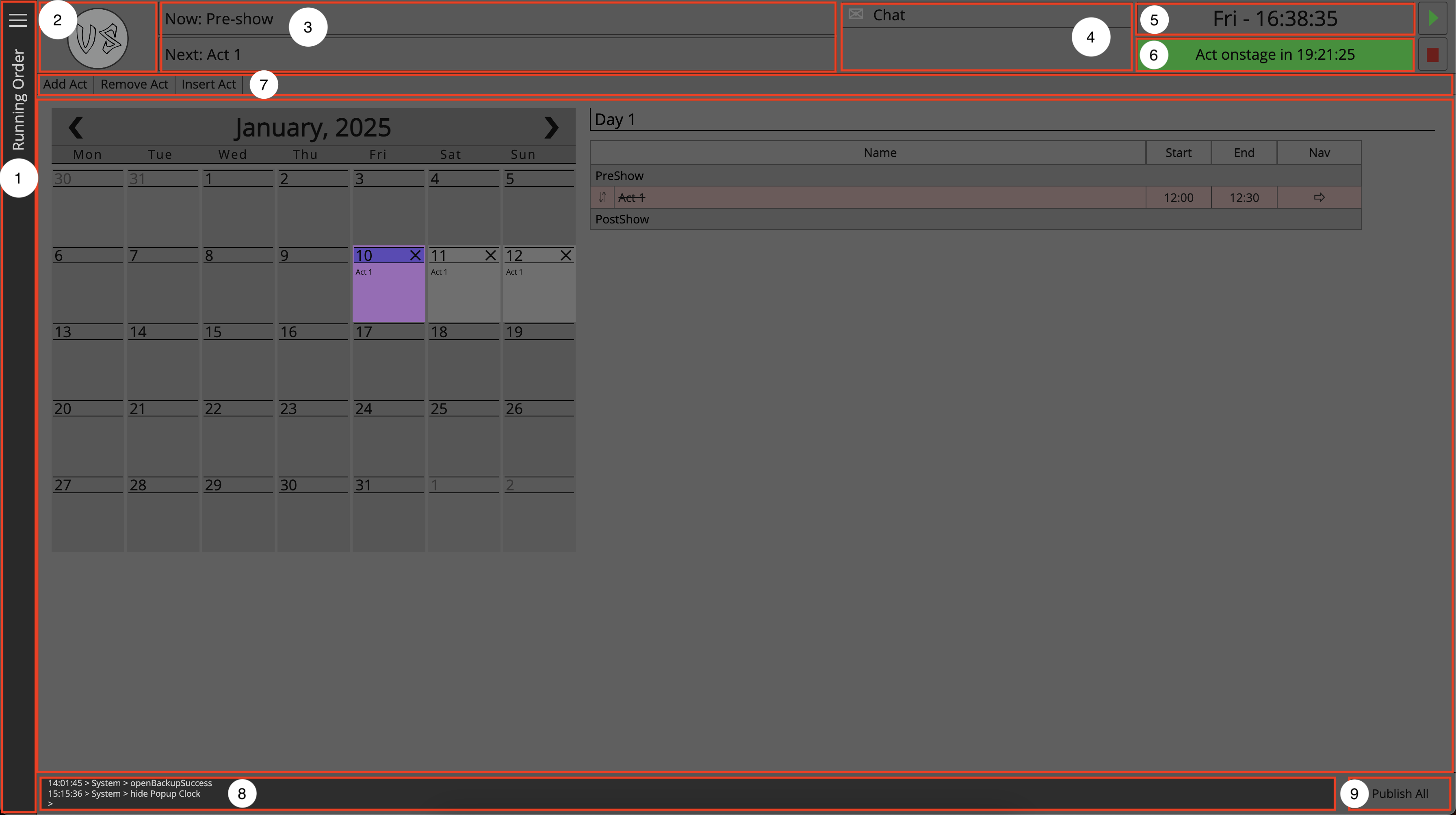
- Main Menu/Side Slider
- Vampire Squid Logo
- Now/Next
- Chat Preview/Window Button
- Time of day clock
- Event Clock Button
- Ribbon Menu
- Bottom Bar
- Bottom buttons
Main Menu/Side bar
By clicking on the burger icon at the top of the main menu side bar, the user will be presented with the navigation menu of the application which they can use to move through the application.
This bar also shows the 'side slider' buttons when on the Act Page.
Vampire Squid Logo
The Vampire Squid logo can be used to navigate back to the Event Overview page.
Now/Next
The now/next block will show what is happening now, and what is happening next according to the data within Master Patch, for more information on the clock, please see the The Network Clock page.
Chat Preview/Window Button
The chat preview window previews the last messages received, it also serves as a button to open the main chat window of Master Patch. For more information on the messaging system, please see the Messaging Page.
Time of day clock
The time of day clock shows the time of day, which is separate from the event clock.
The time of day clock reference is taken from the local device clock, therefore if the time set on the Master Patch machine is not the same as other machines on the network, it will show a different time of day.
Event Clock Button
The event clock button shows the time until the next 'moment', it is also a button that will open the pop out Clock Window. This pop out clock window can then be repositioned for example onto an external display.
Examples of 'moments' are acts starting or finishing, or the start or end of a day.
Ribbon Menu
The ribbon menu is a dynamic element of the user interface that changes according to the page the user is on.
The ribbon menu will be populated with additional functions specific to that page. In some cases where a page does not require a ribbon menu, this area will be blank.
Bottom Bar
The bottom bar is used to present log information to the user as well as other status information about Master Patch.
Bottom buttons
The bottom buttons are dynamic elements of the the UI that change according to the page the user is on.
The bottom buttons will be populated with additional functionality specific to that page. There are up to two bottom buttons per page.