Running Order Page
The Running Order page is made up of the following areas:
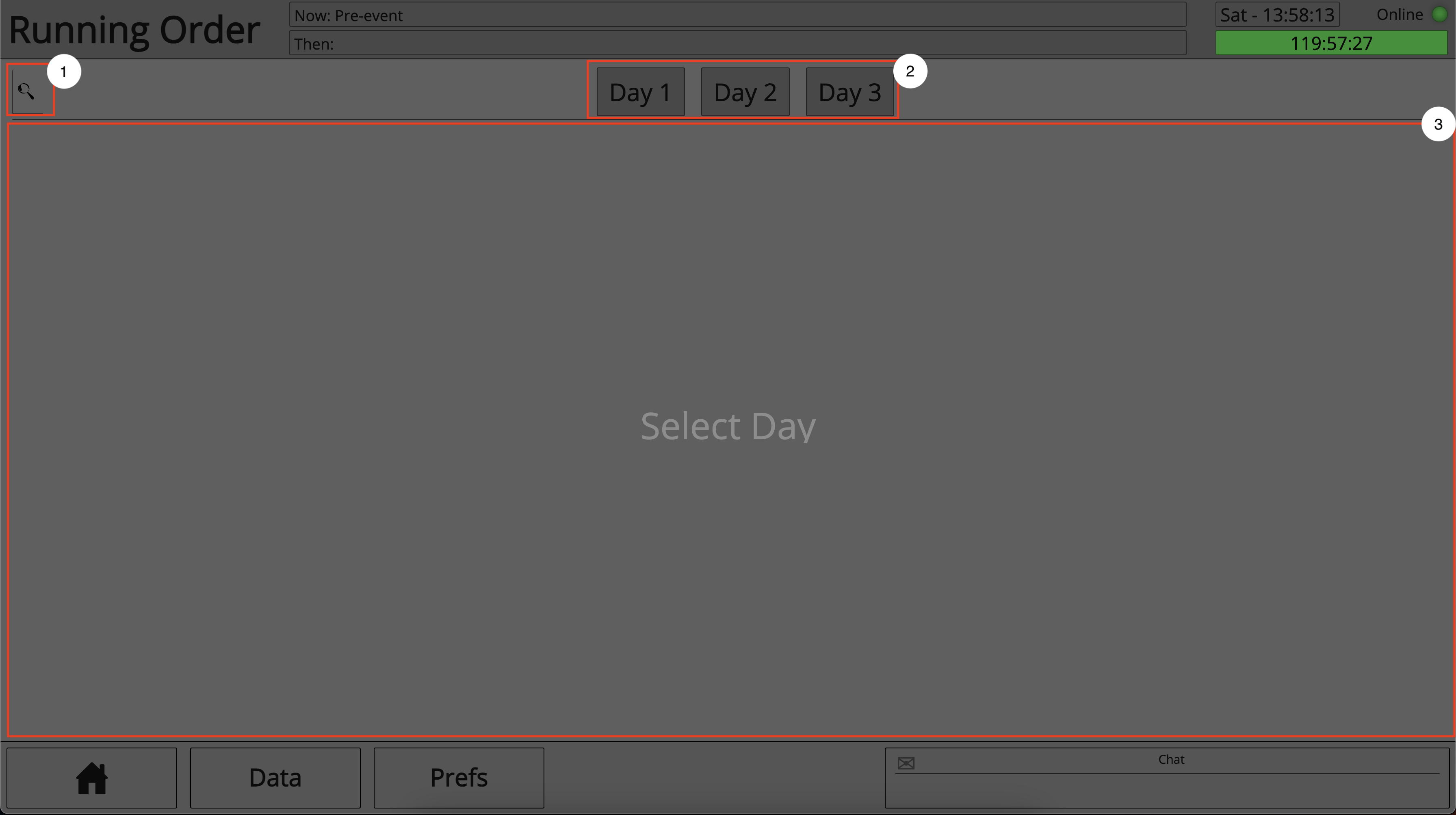
- Day search
- Day Selection Bar
- Running Order area
Day search
Although the day selection bar is scrollable, for very large projects the user may find it easier to use the search bar in order to more quickly locate a specific day.
Day Selection bar
The day selection bar is where the user will select the day they wish to view.
The user is first prompted to select a day, upon selection of a day, the running order for that day will be presented to the user.
Running Order
Upon selection of a day, that days running order will be presented to the user. The running order is made up of the following sections:
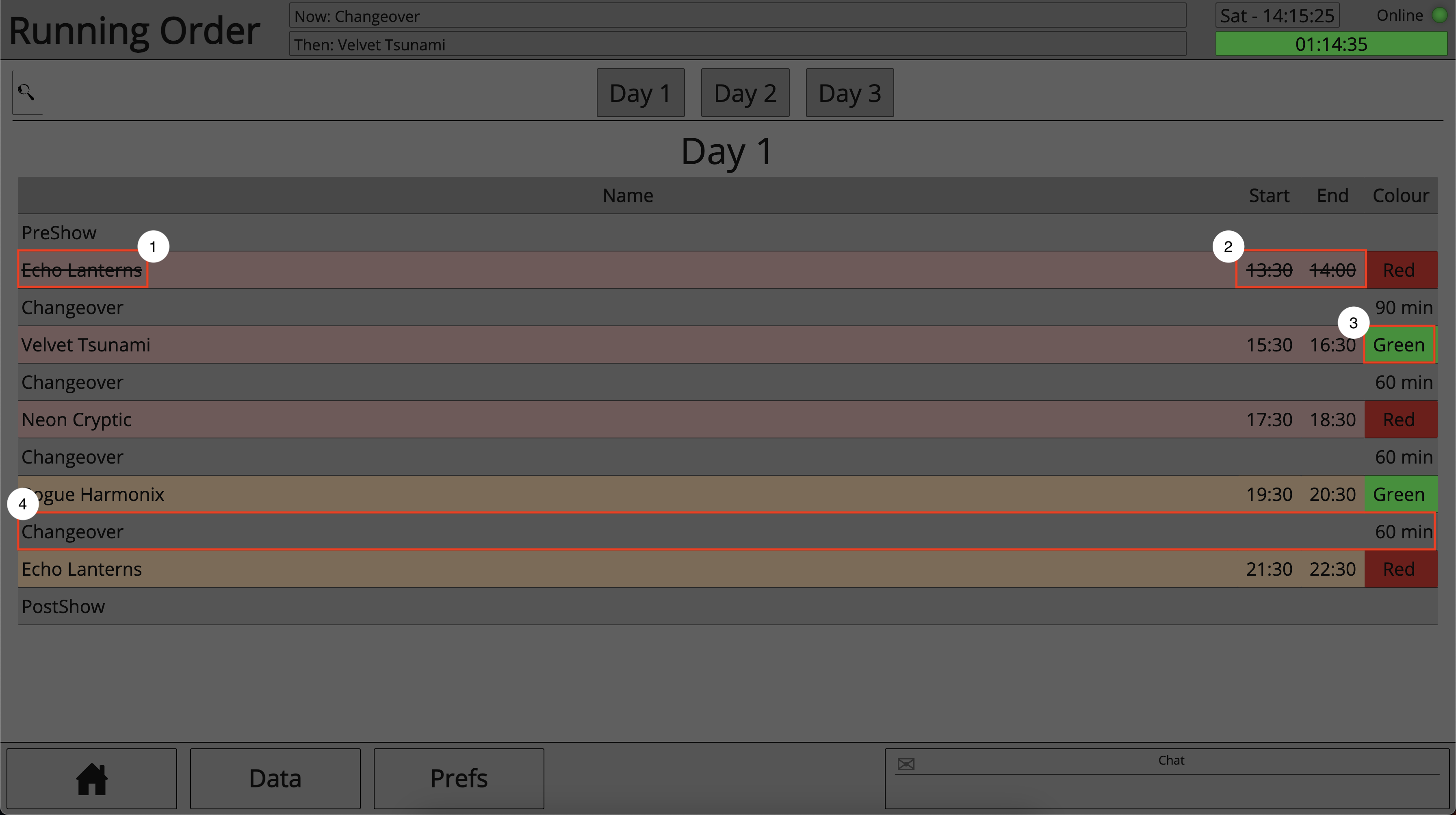
- Act Name
- Start and End times
- Act colour
- Changeover duration
Clicking on an Act name will navigate to the act overview page.
Finished acts
If an act has finished then the name of that act will be struck through like this, this helps the user to quickly see where in the days order they are by showing them acts which have finished.
Highlighted cells
The same highlighting colours from Master Patch apply in Stage Viewer.
If an act is self contained they will present with a yellow background highlighting.
If an act if provisional they will present with a red background highlighting.
If the act is neither unconfirmed or self contained they will present with no background highlighting.