Edit Project
The Edit Project page is made up of the following areas:
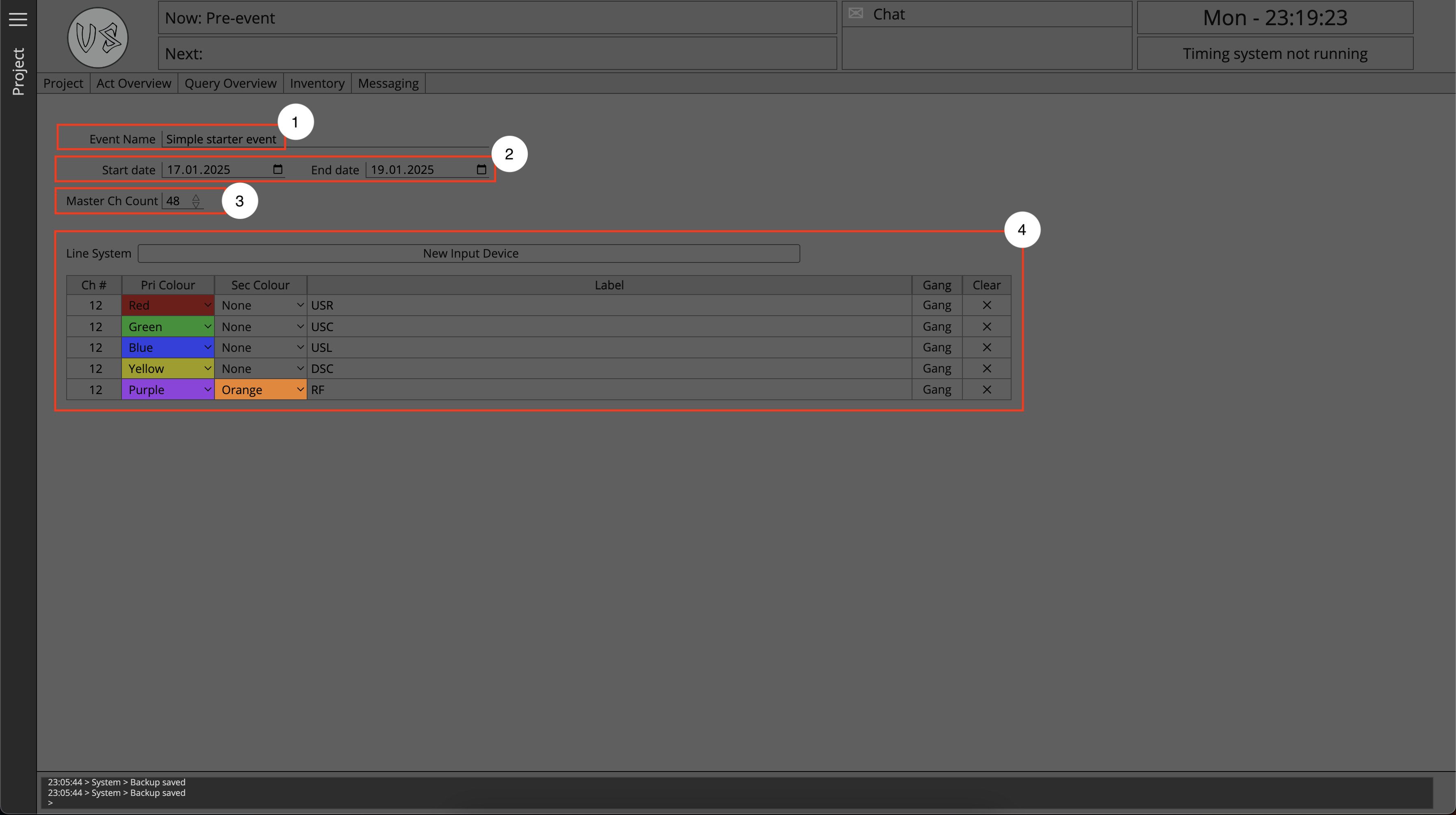
- Event Name
- Event Duration
- Master Channel Count
- Line System Builder
Event Name
Here the user can redefine the name of the event, by default, when performing a 'save as' the file name suggested will be the name of the event.
Event Duration
Here the user can define the start and end dates of the event. By default, Master Patch will suggest a duration of 3 days for the users event, but this is only a starting point and can be changed.
Master Channel Count
The master Channel count defines how long the channel list is and is a universal property, meaning that all acts will have as many channels as the master channel count.
Unique channel list lengths per act are not currently definable.
If the user reduces the Master Channel count they will be shown a warning advising them that this action will cause potential of loss of data.
Line System Builder
The Line System Builder allows the user to define a customized line system, with complete freedom over all system components.
By default a project must have at least one Input Device, the maximum number of input devices per project is 24.
Ch #
Ch # represents the number of inputs the input device will have.
If the user reduces the Channel # of an input device they will be shown a warning advising them that this action will cause potential loss of data.
Pri/Sec Colour
Input devices can be assigned a colour which will be reflected throughout the application.
A secondary device colour allows the user to produce complex line system color codes, for example duplicate line systems, such as a festival 'flow flop' system, if desired.
Label
The 'friendly' name given to the device which will be shown to users.
Device names must be unique, if a non-unique name is input by the user then Master Patch will automatically assign the device a suffixed number to ensure uniqueness.
Gang
The gang button will open the Gang Group assign panel, allowing a device to be assigned to a Gang Group. Devices that are part of the same gang group will share input patching.
For example, if input Device A and Input Device B are assigned to the same gang group, when a channel is patched to the first input channel of Input Device A, then Input Device B, input channel one will be unavailable to be patched to.
This is useful if for example a line system is made up of parallel boxes on opposite sides of a stage.
There are half as many gang groups available as the total number of input devices in a project, for example, if a project has two input devices, one hang group is available, if a project has 11 input devices, then give gang groups are available.
Gang groups are added to the user interface as the number of input devices increases.
Gang Conflicts
If two boxes are already in use and not in a gang group, then when assigned to a gang group this could create a gang conflict.
A gang conflict occurs if the user has already patched an input to the same input channel on two non-ganged input devices. In this case then one of the two channels would need to be unpatched because two channels cannot be patched into a single input device channel.
When this occurs, the user will be presented with the gang conflicts table where they will be required to resolve these conflicts before moving on.
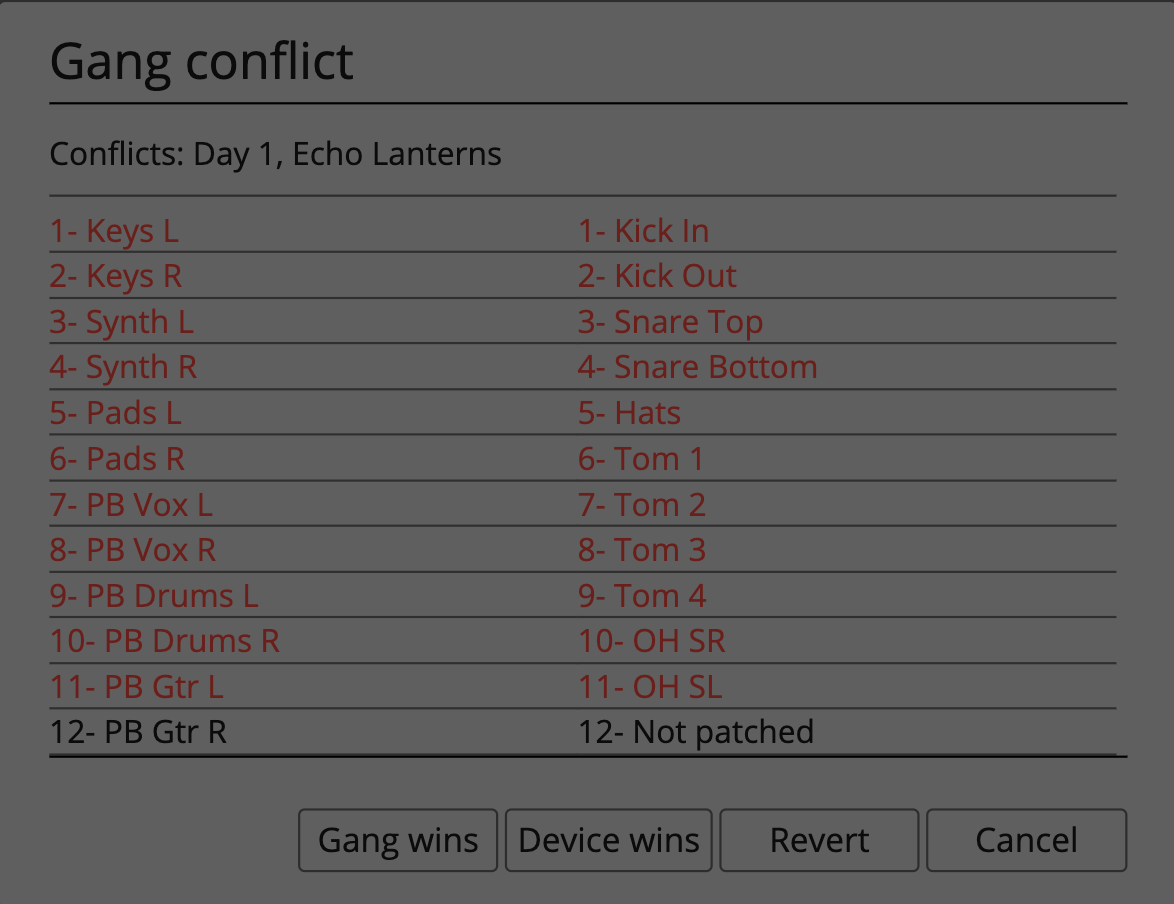
| Button Name | Button Function |
|---|---|
| Gang Wins | The Input Device which was assigned LAST to the gang group will LOOSE the conflict |
| Device Wins | The Input Device which was assigned to LAST to the gang group will WIN the conflict |
| Revert | 'Steps back' in time to show the last conflict in order to correct the conflict winner if needed |
| Cancel | The input device will not be assigned to the Gang Group and no changes will occur |
Input devices can be removed from a gang group after assignment, in which case the lowest numbered input device will retain the patched data and a higher numbered device will show no data patched to it.
X
The X button will allow the user to remove an input device entirely from the project.
The user will be presented with a warning informing them that removal of an input device will result in a potential loss of data.