Notes & Queries
The Notes and Queries page lives inside of the side slider. The side slider can be found on the right hand side of the Act Page and gives access to a number of focused pages for different tasks.
The intention of the Notes and Queries page is to give the user a place to keep track of unique information relating to an act, and also a place to track questions which are yet to be answered and may need following up later on.
Page Layout
Upon navigating to the Notes and Queries Page, the user will see the following areas in the user interface:
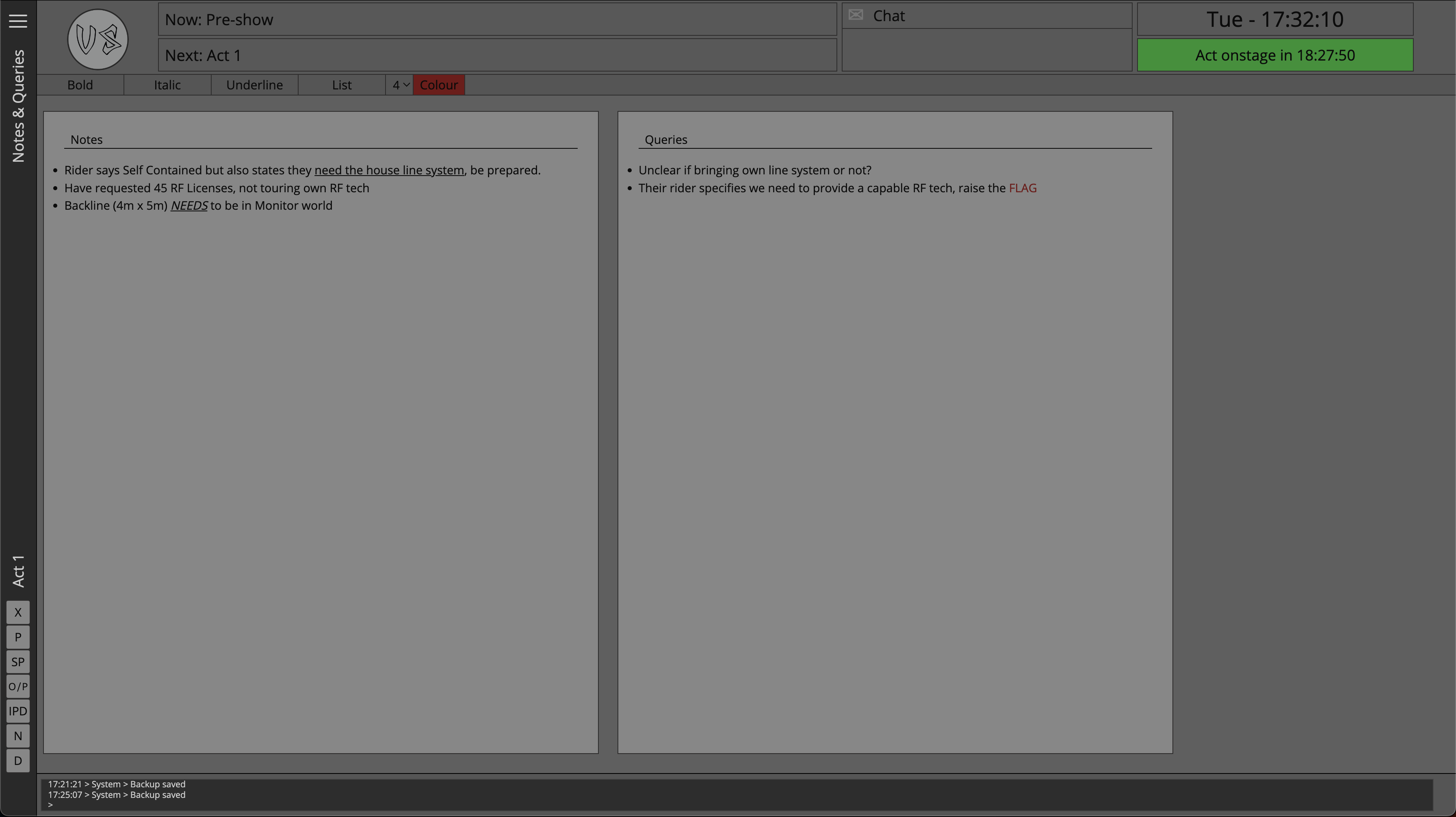
- The Ribbon Menu
- The Notes section
- The Queries section
The Ribbon Menu
The ribbon menu gives the user access to a number of common text editing tools which allow the user to customize the text written and presented inside both the notes and queries sections.
The Notes section
The notes section is an area for general information which needs to be tracked but does not necessarily fit into another input area of the application.
A good example might be if an act has forwarded a starting point document for monitor mixes which an engineer can use to get a head start, or perhaps some specific instructions about effects to be used on certain songs for a front of house mixer to reference.
The Query section
The query section behaves in much the same way as the notes section, but has some subtle differences.
The intention of the query section is to write down points that might need to be clarified, perhaps with a stage or manager in the advancing stage of a production.
The only place where the queries can be seen is within Master Patch, viewer applications are unable to see this data.
Exporting
Queries also benefit from an overview page and reporting tool in the Project section of Master Patch which allows the user to view and export all queries for an event, the export can then be forwarded on to someone such as a production manger.
For more information on exporting data from Master Patch please see the Exporting Data Page