Other Data
The Other Data page lives inside what is known as the 'side slider'. The side slider can be found on the right hand side of the Act Page and gives access to a number of focused pages for different tasks.
The intention of the Other Data page is to give the user a place to keep track of specific details pertaining to a productions setup, some of these fields are reflected in other areas of the application, such as the Act Page.
The majority of the fields within the Other Data page are self explanatory and will be recognizable to most users.
There are however two unique features of the other data page worth a specific mention.
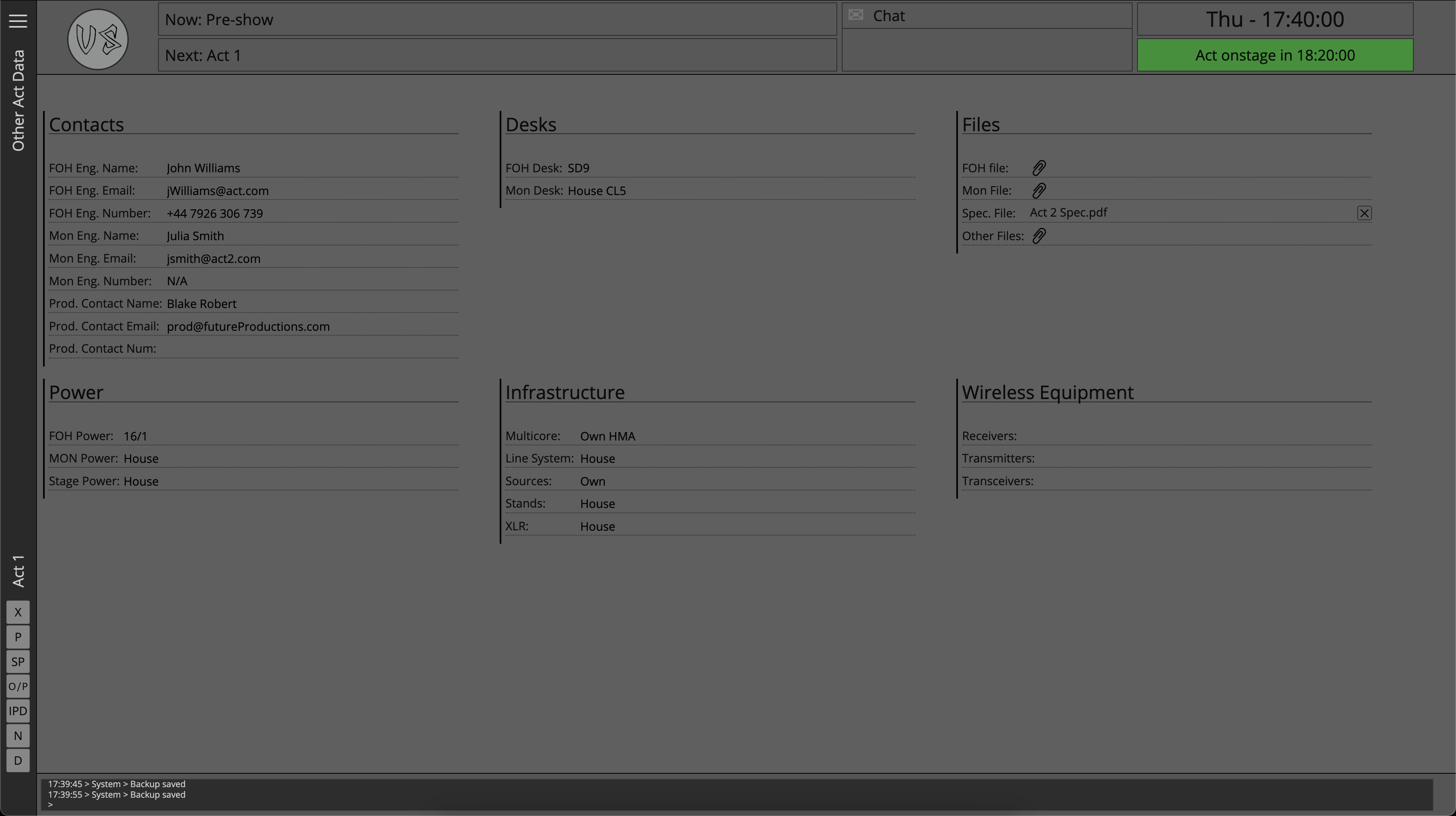
File Attachments
File attachments allow the user to save whole files to the Master Patch project.
For example, an Act may well forward a rider which details the requirements of the act. It may prove useful to have this rider on hand quickly for reference, as such, the user can upload the rider file into their Master Patch project where it will be embedded as part of the project file and be recalled at any time. This then allows all remote viewer applications to access the file on demand, thus eliminating the need for third party cloud based storage solutions on site which may not be reachable once the production begins.
File Types
The Other Data page allows the user to attach up to four files per act, these divide into two file types:
- 'Console' files
- PDF's
Console files are those exported from a mixing console.
All file types are accepted in the console file regions.
PDF files are those such as an act technical rider or production sheet.
Only PDF files are accepted in the 'SPEC' and 'OTHER' file regions.
Two Console, and two PDF files can be attached per act.
The file size limit per file is 50MB per attachment
File attachment bundling
Like all elements of a Master Patch file, when saving, all data is bundled up into the project file; all data within the project is kept within the show file.
This means a single file can be passed between users, or even multiple sites with no concern of loss of data or broken attachment references.
The same is true if the user chooses to export an Act as a KRILL File, all the data for the selected act is kept within the KRILL file and can be loaded into another instance of Master Patch with no loss of data, this includes the file attachments.
Exporting data
All data entered into the Other Data page is also available in the Act Overview Page found within the Project section of Master Patch.
This gives the user a very quick and convenient place to check for missing information or to reference when planning.
This overview page can also be exported in multiple formats for import into other software or for sharing as a presentable report to team members or as part of a production advance.
For more information on exporting data from Master Patch please see the Exporting Data Page